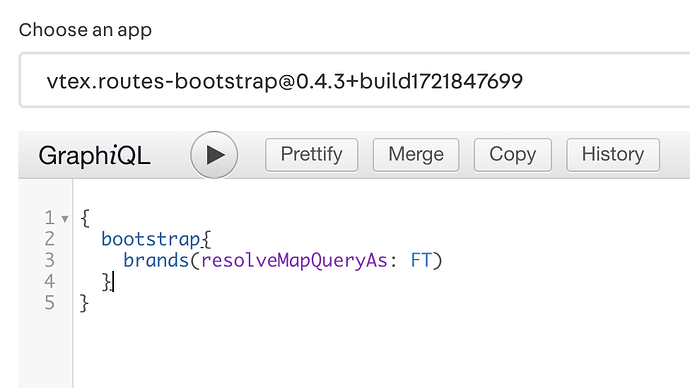It’s possible to change the default way to resolve brand search queries.
Nowadays the default behavior when looking for a brand in the search bar is to display products that are registered on the catalog under that brand, but, it’s possible to customize this behavior to display brand searches as full text, which means that you can show products that have the brand in its name or any reference from that word.
To do that, you only have to follow two steps:
1 - To enable this behavior for routes when suffering any notification from the catalog:
-
Access:
{yourAccountName}.myvtex.com/admin/apps -
Search for store indexer
(if it doesn’t appear, just runvtex install vtex.store-indexerand it should appear) -
Click in settings:
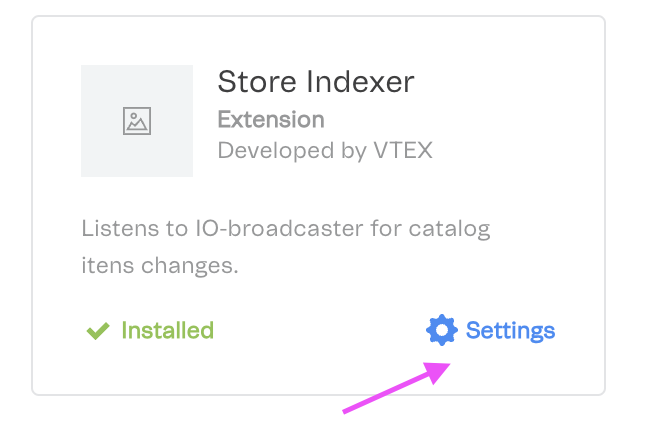
-
Change for full text in store index app settings (or brand) as you wish:
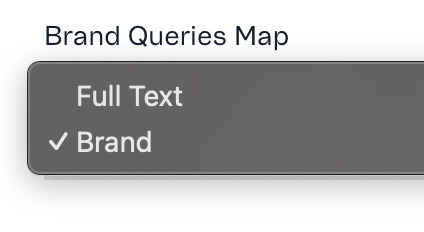
2 - To change for existent routes in rewriter:
- Access:
{yourAccountName}.myvtex.com/admin/graphql-ide - Search for app routes-bootstrap
- Run the following:
{
bootstrap{
brands(resolveMapQueryAs: FT)
}
}
Now, with these 2 steps made, for existing and new notifications from routes, you will be able to search for the brand page on your website in the way that you want
Tip: To check your website full text results of brand searches, you can match with explained search results at {yourAccountName}.myvtex.com/admin/apps