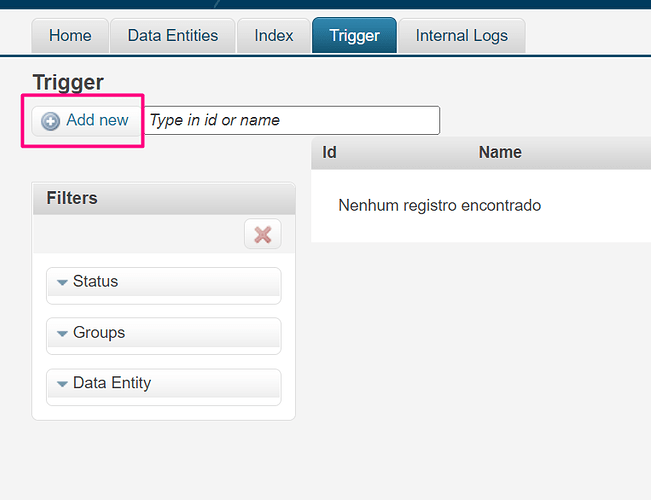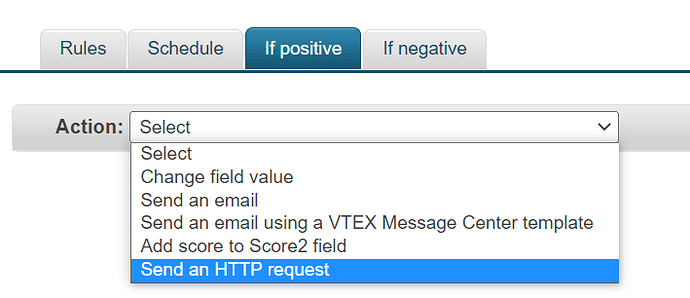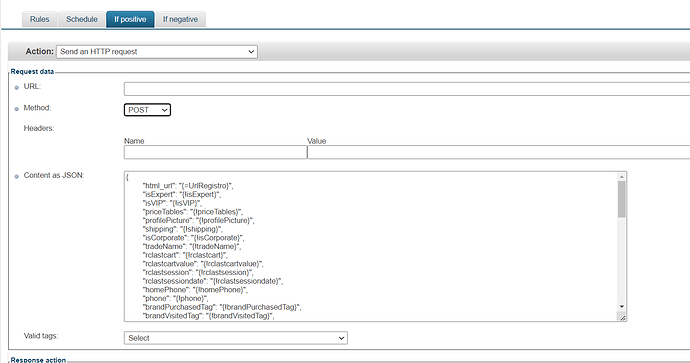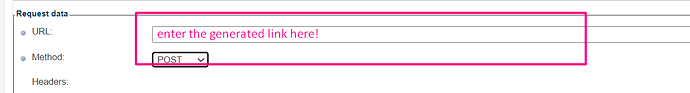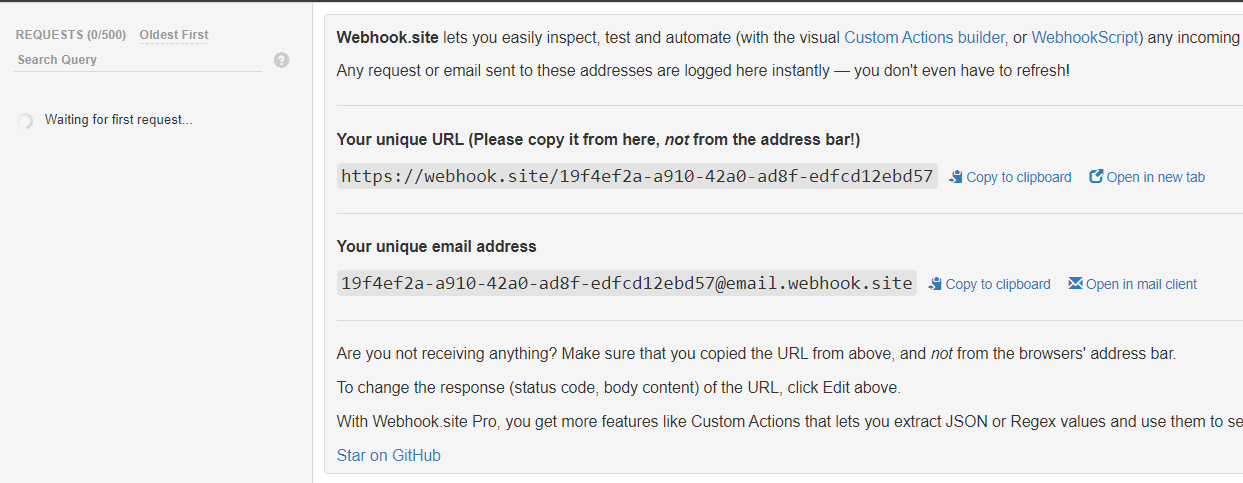It is often necessary to, before effectively using a production trigger, check what is this given trigger actually sending to a given endpoint.
How can one do that?
1 - Go to the trigger setup UI https://my_store_name.ds.vtexcrm.com.br/
2 - based on what you want to set up, create the trigger conditions as shown below:
3 - Select the send HTTP request option
4 - Select the POST method and automatic, dynamic, fields will be listed:
5 - As your endpoint, set up a webhook that can be generated on this website: https://webhook.site/
6 - Finally, save your trigger and execute your action.
7 - Access the webhook website and if your trigger has worked as expected, the content should be showing up there!
This allows you to validate the content that is sent by each and every field of a given data entity ![]()