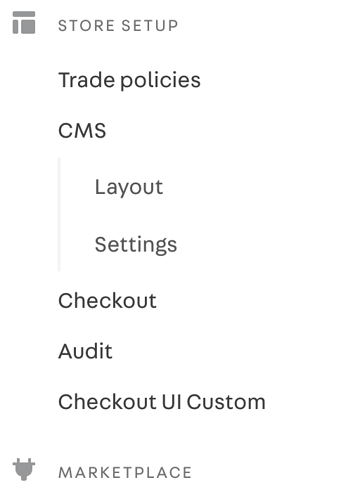In the store admin page, under the CMS section, it only shows Layout and Setting, items like Site Editor, Pages, etc are missing. Do I need to install them or it is an error?
Hello @Yunze , Site Editor is a feature available to stores that develop their front in VTEX IO (Store Framework). Your account is using the legacy CMS version (Business Edition), right?
To make the transition from your legacy environment to IO, there is no cost, but you must open a ticket to the VTEX support team.
I take this opportunity and send you some documents about VTEX IO, so you can go deeper and understand if it makes sense or not for your project 
Like @maria.narvaez mentioned, if your store doesn’t show Site Editor, your account is probably set up with the wrong Edition app. Those work as app bundles that get installed together, making it easier to get everything up and running.
You can check out which one is installed by running the VTEX IO CLI command:
vtex edition get
Your result will probably be vtex.edition-business@0.x instead of vtex.edition-store@3.x.
The app that gets bundled in Edition Store and makes those menu items available is Pages Admin (vtex.admin-pages@4.x). You can see those menu items defined in the open source code on Github. If you have any more questions, let us know!
Hello maria, yeah, it is the problem of store edition, thanks!
Hi George, it is the problem of store edition, and I have changed to edition-store, thanks!
This topic was automatically closed 24 hours after the last reply. New replies are no longer allowed.