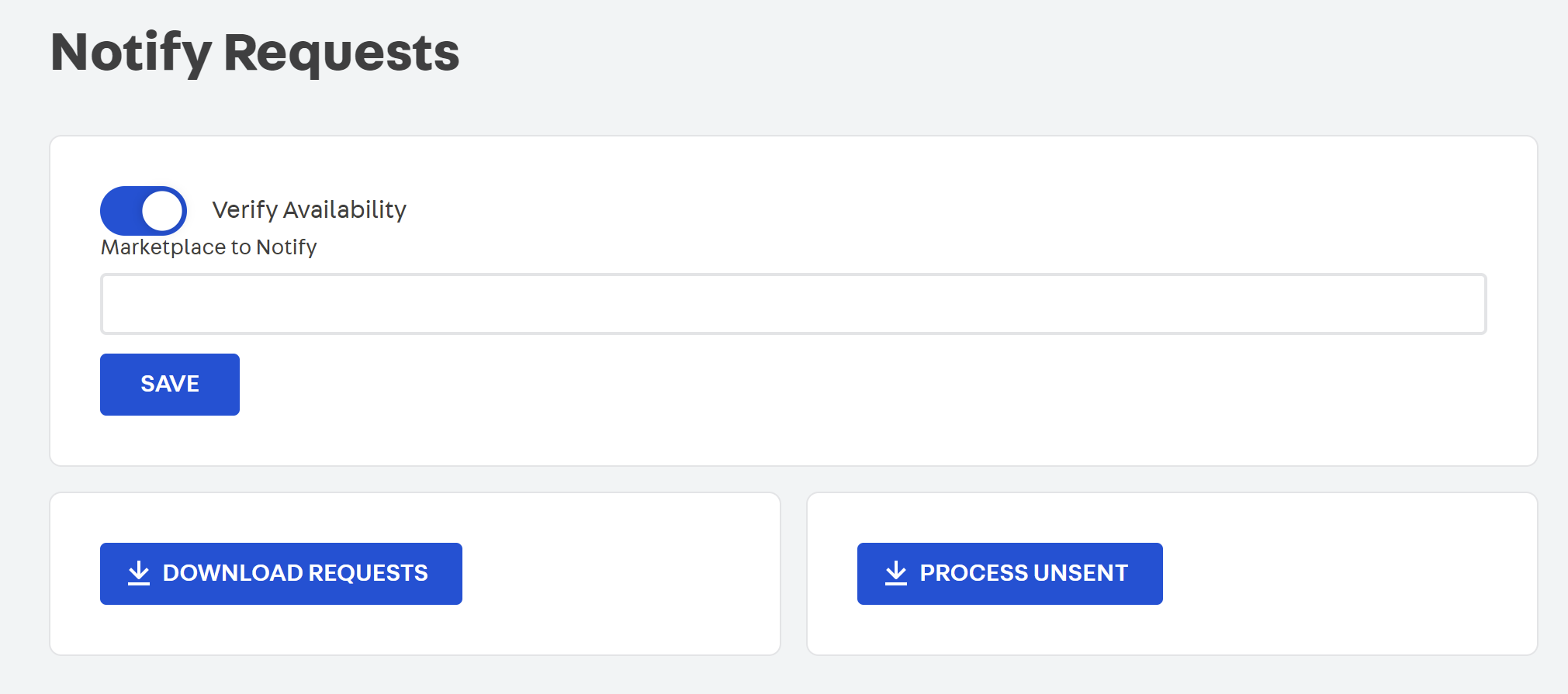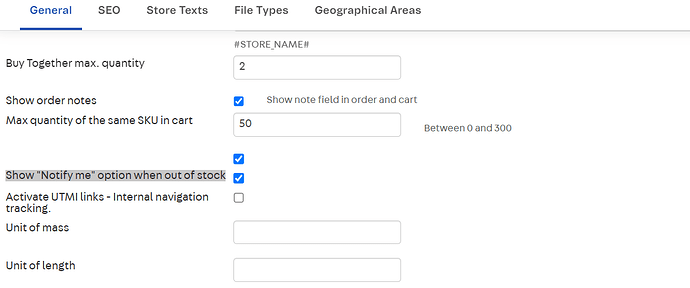How to set the 30min delay to trigger the email for ‘back to stock’ to the customers in the VTEX?
As of now this email triggers to customers when stock is available in inventory but product takes 20min-30min to visible on the site.
Hi @shubhammishra4,
Great question!
To address the 30-minute delay for the ‘back to stock’ email trigger in VTEX, maybe you can consider using the vtex.lemeknow app. This app handles the data collection for back-in-stock notifications but doesn’t automatically email customers when the product becomes available again. Here’s a link to a related post for more details.
Additionally, the vtex.availability-subscriber app also can be used to collect emails from customers who want updates on out-of-stock products. Like vtex.lemeknow, it does not automatically send emails when the product is back in stock.
Once you have the email collection working, you can create custom triggers to send out the notifications after the 30-minute delay.
In the vtex.availability-notify settings, is the “Verify Availability” option active? This option runs a shipping simulation to verify that the item can be shipped to the shopper before sending a notification.
Thanks for the reply but exact this option is not showing for me, option 'Show “Notify me” option when out of stock ’ is checked.
Try: https://{{accountName}}.myvtex.com/admin/availability-notify
You can access the notify app configuration by following these steps:
Inside admin go to Apps > Extensions Hub > Installed Apps > Availability Notifier. You can also find it using the search bar on the top of the page.
Then, you will see the app’s settings: