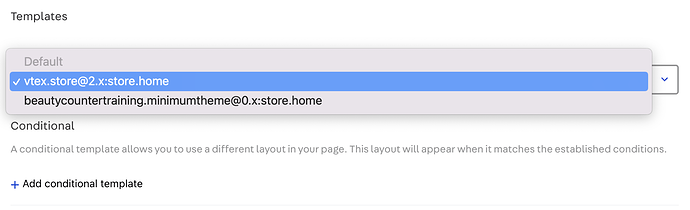This might happen when you have two themes in the same workspace. You need to select which one will be used to render each page.
To do that, you can use the dropdown in the store.home page in the admin, for instance:
https://{workspace}--{account}.myvtex.com/admin/cms/pages/store.home/
If you find something like this, make sure the selected template is the one in the theme you are working on: